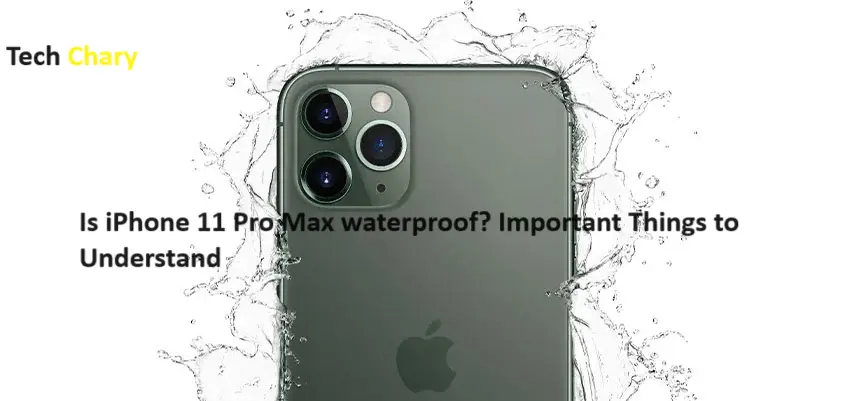Even the unrated iPhone models have been resistant to dust and water for a while now. The iPhones performed considerably better than Apple had predicted when it came to surviving submersion in water. We’ve all heard the tales of iPhones that were discovered deep within lakes and kept functioning.
Apple has continued to advance its sealing technology and waterproof efforts over the years, and the iPhone 11 Pro Max is even better than its predecessors. The iPhone XR and iPhone XS are not as waterproof as the iPhone 11 and iPhone 11 Pros, which are said to be twice as deep. The iPhone 11 measures 2 meters (6.56 feet) while the iPhone 11 Pro Max measures 4 meters (13.12 feet). Both phones can plunge considerably further and still function properly, according to an extreme sealing test.
Under certain human testing, the iPhone Pro Max withstood 30 minutes under seawater at depths ranging from 4 to 12 meters (39.37 ft), which is an incredible feat. The two phones were put through a screen timer test. The phones were submerged again, and the speakers, camera, and screen were checked for operation.
The iPhone 11 Pro Max can move easily at 4, 8, and 12 meters, so that should be plenty to ease your mind about your most recent underwater mishap.
Is iPhone 11 Pro Max Waterproof?
It can be expensive if you use your new iPhone 11 Pro Max underwater without a waterproof cover because you assumed it was waterproof. It should be noted that no phone is 100% waterproof, including this one.
Apple claims that the iPhone 11 Pro Max is waterproof up to IP68. The business claims that the iPhone Pro Max can withstand twice as long as the iPhone 11 underwater—up to 30 minutes in 4 meters of water.
It sounds fantastic, but if you’re worried about using your iPhone in inclement weather or in a bar where spilled drinks are a regular risk, then it shouldn’t need a waterproof cover. But before you dive into a pool and start filming underwater with your iPhone 11 Pro Max, have a look at the tiny print that Apple released:
With an IP68 protection level of IEC 60529 (maximum depth of 4 meters up to half an hour), the iPhone 11 Pro Max is tested under regulated laboratory circumstances and is resistant to splashes, water, and dust. The water resistance of the gadget against dust and splashes is not always there, and regular wear and tear may cause the resistance to diminish. Try not to charge an iPhone that is damp. The instruction booklet contains cleaning and drying instructions for damage from liquids that are not covered by the warranty.
Stated differently, the experiments were conducted in a laboratory setting. The protection against “accidental spillage of common liquids such as coffee and soft drinks” is stated in a press release by Apple; however, saltwater and chemically treated pool water are not mentioned specifically. They can also be rather corrosive to electronic devices. The disclaimer’s two actual conclusions, however, are that liquid damage is not covered by the guarantee and that water resistance declines with age.
iPhone 11 Pro Max waterproof test?
Drones that can dive down to 39 feet are used in the most recent waterproof iPhone 11 Pro Max test. Conducting a realistic leak test for the iPhone 11 is not hard. Only the iPhone 11 and iPhone 11 Pro are claimed by Apple to be IP68 protected, which indicates that “you should survive submerged in up to two meters of water for 30 minutes.”
Can I take pictures with my iPhone 11 Pro Max on the rain?
A waterproof case doesn’t work well for everyday usage, but it should be OK in the rain, snow, and spilled liquids until these seals start to absorb moisture. However, it is simply far less expensive to get a good waterproof cover rather than to assume the risk of expensive repairs (and being without your iPhone while Apple fixes it) if you want to use an iPhone 11 or iPhone 11 Pro Max in water or in environments where it is likely to be flooded or submerged. In addition, a waterproof case protects your all-glass smartphone from falls more effectively than a standard minimalist case.
Can I charge my iPhone when it is wet?
Unplug all of your wires if your iPhone has come into contact with liquids, and only charge it after it is fully dry. Your iPhone might get damaged when charging or using accessories while damp. Prior to attaching a Lightning accessory or using a Lightning cable for charging, wait at least five hours.
Use a soft, lint-free cloth, such as a lens cloth, to clean your iPhone in order to enable wireless charging. Before putting your iPhone on a suitable wireless charging station, make sure it is dry.
What to Do If Water Gets Into Your iPhone 11?
If it becomes wet, you should use a lint-free towel to dry your iPhone 11. Next, gently tap it on your palm to remove any remaining moisture. Your iPhone 11 should finally be functional after drying in front of a fan for at least a day.
- If something other than water gets on your iPhone 11, rinse the area with tap water. If your iPhone wasn’t submerged in water, you might be able to skip this step.
- Wipe the surface with a lint-free cloth. It is advised to use a lens cloth, much like the one used to clean spectacles. It is not recommended to place a paper towel or cotton swab into the lightning port.
- Third, to remove any last traces of water, tap the charging port on your palm while it is facing down. Since the grains might harm the screen, Apple recommends against immersing iPhones in rice.
- Drying your iPhone Xs Max 11 in front of a fan is the final step. For best results, make sure the bottom lightning port is facing the fan. To dry your phone, never use a blow dryer or any other device that produces hot air.
According to Apple, an iPhone 6 may take up to 24 hours to dry out. You may avoid causing irreversible damage to your iPhone 11 by waiting the required half an hour before charging it using a lightning connector. Before placing your smartphone on the charger, make sure all moisture has been removed from the rear of the device if you wish to use wireless charging.