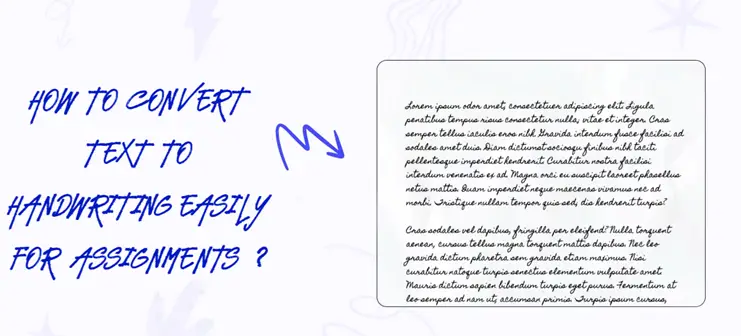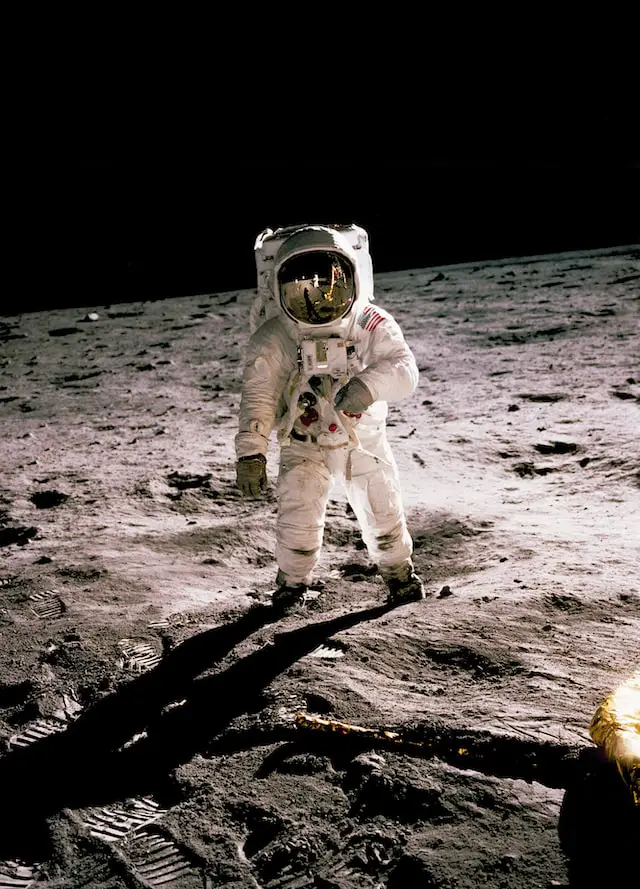Are you trying to create a handwritten assignment but don’t want to put in all the hard work? Why not take the help of your computer and some online tools to make things easier?
Provided that your institute doesn’t mind it, you can type out your assignment on your computer using a word processing software, and then convert it to handwriting using an online tool. That way, you will be able to get your work done quickly and you will also be able to give it a ‘manual’ look. But be sure to come clean about it to your teacher.
In this post, we’re going to be looking at the exact steps that you can take to convert text into handwriting for your assignments. Let’s get started.
How to Convert Text to Handwriting Easily for Assignments?
So, before starting out, there is something that we should clarify.
When we talk about converting text to handwriting, we don’t mean changing Unicode characters into handwritten ones using some high-end techniques and complicated programs.
There are actually dedicated tools available online that simply take your input and smartly change the font to make it look handwritten. They also provide a background that looks like real paper or an assignment sheet.
With that in mind, let’s get to discussing our steps:
1. Write Out Your Assignment on a Text Editor or a Word Processing Software
The first thing that you have to do in order to convert text to handwriting is to write it in the first place. A text to handwriting tool won’t create content on its own.
To write your content, you can use a text editor or some word processing software. Nowadays, Google Docs and Microsoft Word are among the most popular names in the industry.
2. Find and Select a Text to Handwriting Tool
After you are done writing out the content, you will have to find and select a text-to-handwriting tool. As compared to other utilities online (like plagiarism checkers and paraphrasers), these types of tools are not available in abundance. You can simply type in “text to handwriting tools” in the search bar and then pick one from the various results on the first page.
However, when selecting a tool for this purpose, make sure that it has all, or at least most, of the features below:
- It should provide multiple handwriting styles
- It should provide multiple page background styles
- It should give you the option of selecting text size
- It should give the option of selecting heading size
- It should give the option of selecting ink color
3. Enter Your Content in the Provided Space
Depending on the tool that you’ve selected, there will either be separate spaces for the heading and main body of the text, or there will be a space just for the latter. Here, you will have to enter the text of the assignment that you had written earlier in the first step.
If there is a separate space for the heading, you can enter the title of your essay or paper etc., in there.
4. Adjust the Setting as Per Your Requirement
After entering your content in the provided spaces, you can go ahead and adjust the settings as per your need and requirement. These may vary depending on the tool that you’ve selected.
This can depend on the instructions given by your institute.
For example, you can set the ink color to black or blue. You can also set the writing size to fit the text properly on the given page.
5. Save the Results
And after the above is done, you can save the handwritten assignment to your device. Depending on the tool that you’re working with, there could be different formats available. Generally, text-to-handwriting tools give the output as an image file.
Some Tips for Efficiently Converting Handwriting to Text
Here are some tips that you can follow to efficiently convert handwriting to text:
- Pick a tool that has all the necessary features that you need.
- Be sure to pick the right combination of handwriting style and background. Don’t match them so that they stick out too awkwardly.
- Set the handwriting size to something natural.
Conclusion
So, there you have it. Converting text to handwriting is not very difficult. There are a lot of tools available online that can help you with the process.
During the conversion process, you have to focus on making it look right. Choosing a large and bulky text size coupled with a bright neon ink color (like red) won’t make your assignment look like an assignment…it’ll look more like the work of a bored 5-year-old.
And once again, you should come clean about the conversion to whoever you are submitting the assignment.